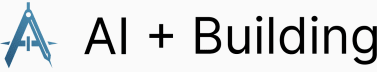For those not familiar, Model Context Protocol (MCP) is a standardized protocol for AI Agents to connect to services. To put that in context, imagine saying to ChatGPT
Look at my calendar and propose some time blocks for me to meet with my friend given his availability and mine …
A query like that would require connecting with the calendar — a service. There are millions of services that could be connected to AI Agents via MCP, like your calendar.
This post shows how I “vibe coded” an MCP server for accessing Hacker News in three prompts.
The above video shows me creating an MCP Server to expose the Hacker News API in one prompt, then deploying it to Netlify in a second, and using it in a third. There are no speedups other than my typing, but I cut the LLM generations out (original uncut is 10 minutes long).
Specifically:
Prompt 1: Memex creating an MCP server for interacting with the Hacker News API
Create a Hacker News MCP server that allows me to fetch HN posts. Reference these API docs: https://raw.githubusercontent.com/HackerNews/API/refs/heads/master/README.md
Prompt 2: Deploying it to Netlify
great! now deploy this to netlify
[Copied and pasted from terminal output]
Site Created
Admin URL: https://app.netlify.com/sites/hn-mcp-server
URL: https://hn-mcp-server.netlify.app
Site ID: ff8e810e-3ec6-4583-8d9b-6a07df94c376
Linked to hn-mcp-server
Prompt 3: Using it to return the latest Show HN posts
Great! Tell me the last 5 Show HN posts
You can see a full view of the user messages in the conversation here (agent replies are collapsed):
If you want to check it out, the GitHub repo is here, and you can try it yourself here.
How it works
tl;dr - we combined an agentic coding loop with a templating system in Memex so users can go from prompt to a working MCP server quickly.
Longer answer …
All coding apps leverage the same underlying models; what sets them apart is how they wield them. Though there are many ways to slice the market, I find it useful to draw a distinction between App Builders and Agentic Coding Tools.
Agentic Coding Tools are inherently general-purpose. Their system prompts focus on leveraging the full suite of tools and structuring problem-solving workflows. They often inject rule files into context and empower the agent to search the web, execute commands, and create or modify files.
App Builders, by contrast, prescribe how the agent must build. Their prompts are narrowly scoped to a specific tech stack, and the interaction is less free-form. With templates and pre-built components, they reliably deliver a solid first version in response to a single prompt—the quintessential “prompt-to-app” use case.
Supporting prompt-to-app use cases with an Agentic Coding Tool
Memex is fundamentally an Agentic Coding Tool. Its toolset, prompting, loop, and UX are all designed to support anyone learning and building anything—embodying the idea of a “general AI agent.”
Many users—primarily professional developers who could code these tasks themselves—turn to Memex for a productivity boost, whether it’s spinning up an internal tool, writing a script, or creating an integration. At the same time, we also have a large cohort of users who want to build something outside of their area of expertise: developers tackling unfamiliar languages and non-technical users building websites, web apps, or iPhone apps.
Implementing something like an authentication flow can be notoriously cumbersome, demanding precise prompts to guide an LLM effectively. For those working outside their domain, crafting and refining those prompts through iterative exchanges can add significant overhead before everything works smoothly.
Memex’s templates aim to bridge the gap between flexibility and convenience, helping users scaffold complex projects quickly without sacrificing its general-purpose nature—essentially delivering prompt-to-app capabilities within a versatile platform.
Behind the scenes, each template lives in a GitHub repo. When you invoke a template, Memex automatically clones that repo locally (no Git setup required), detects a .memex/rules.md file containing project-specific prompts, and injects those rules into the agent’s context. From there, the agent obeys the template’s instructions, effectively turning each template into a bespoke App Builder.
So in this case, I created a template (using Memex) that had a barebones MCP server implemented and deployed to Netlify. By including a .memex/rules.md with targeted prompts in the repo, the agent knows to treat any MCP-server request as an enhancement of that working scaffold. The result? Token usage drops by a factor of ten, success rates are higher, and users need far less prompting expertise to get up and running.
Next steps
Memex can build MCP servers, and it can also build RESTful MCP clients so it can interact with them. But Memex is not itself an MCP client. But stay tuned — we’ll be supporting it very shortly!
If you have any feedback on this post or Memex, I’d love to hear it! We’re eager to improve.